

| Updated 2 April 2003 | Yaesu Vertex FT-11R Technical |
 MMI Stuff Technical Arizona Stuff Arizona Frequencies |
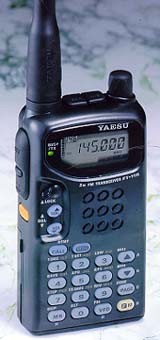 General
General
20µA Auto Power Off 16mA Standby (Saver On) 140mA Receive @ 11.0V w/200mW AF 42mA Receive @ 11.0V (Unsquelched) 1.5A Transmit (5 Watts) Receiver Transmitter Features 144-148MHz TX 4.8V produces 1.5 Watts 7.2V produces 4 Watts 9.6V produces Full 5 Watts Accessories Serial Numbers For all Yaesu/Vertex radios that I've seen, the serial numbers are in the format of YPXXXXXX where "Y" is the production year, "P" is the production run and "XXXXXX" is the radio's unique number. Radio Alignment Connect the radio to a 11VDC power source for use on all steps. DO NOT hook voltage up to the "Batt Sel" pin of the radio (this could damage the µP)! The "Batt(+)" of the radio is not used. It is suggested that you refer to the "FT-11R Technical Supplement" provided by Vertex Standard. I am not responsible for any damage you may cause your radio. 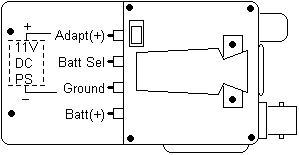 PLL Reference Align Connect the wattmeter, dummy load, and frequency counter to the antenna jack. Tune the radio to 146.000MHz, key the radio and if neccessary adjust TC1001 on the Mother Unit. Make sure it is within 100Hz of 146.000MHz. Deviation Adjustment To set the deviation, set the radio to 146.000MHz and inject a 1kHz audio tone at a level of 25mV rms into the mic jack. Transmit while adjusting VR1001 on the Mother Unit for ±4.0kHz deviation maximum. Only adjust if out of ±100Hz tolerance. Transmitter Power Output Connect an inline wattmeter and 50Ω dummy load to the antenna jack. Tune the radio to 146.000MHz and set it on high power. Key the radio and adjust VR1002 on the Mother Unit for 5W power out. Confirm the following wattmeter readings on 146.000MHz and on the band edges.
Front-end Adjustment Connect the RF signal generator to the antenna jack and connect the 8Ω dummy load and SINAD meter to the EAR jack. Set the radio and the signal generator to 146.000MHz. Inject the RF with a 1kHz tone at ±3.5kHz deviation. Adjust L1006, L1010, L1011 and L1018 on the Mother Unit for maximum indication on the SINAD meter. Verify at least -9dBµ for 12dB SINAD at the high and low band edges. Internal Alignment To access your Alignment Menu, set the radio to 146.000MHz, turn the radio off, and hold [VOL /\]+[VOL \/]+[CALL] while powering up. To move through alignment menu items, use the [/\] and [\/] keys. To make an alignment, hold [FM] for 1/2 second (until "Ad" is blinking in the memory box), inject the RF signal and press [MR] momentarily to save the level setting. To exit the alignment menu and save all settings, press [CALL]. Inject RF signals with a 1kHz tone at ±3.5kHz deviation.
Transmit Coverage Modification This allows for transmission outside of the amateur bands. This info is intended for educational and emergency purposes only. Note: The radio may not transmit around 136MHz and 180MHz. 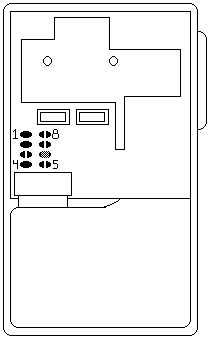
|